Simple Arduino serial communications 06 June 2009
I’ve been playing around with some Arduino stuff I bought from adafruit industries and needed to rough out some serial communications between the Arduino and Processing. This just sets the Arduino up to echo characters back at the Processing sketch which buffers a line of output and displays the last line from the serial port.
Processing Sketch
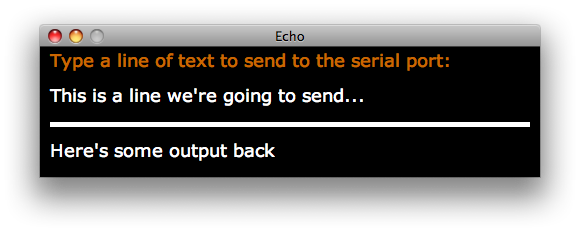
/**
* Terminal client.
*/
import processing.serial.*;
Serial port;
String input = "";
String output = "";
int lf = 10; // ASCII linefeed
void setup() {
// Setup the screen for output.
textFont(createFont("Verdana", 18));
size(500, 130);
noStroke();
background(0);
// List all the available serial ports:
println(Serial.list());
// The first serial port on my mac is the Arduino so I just open that.
// Consult the output of println(Serial.list()); to figure out which you
// should be using.
port = new Serial(this, Serial.list()[0], 9600);
// Fire a serialEvent() when when a linefeed comes in to the serial port.
port.bufferUntil(lf);
port.write(lf);
}
// Buffer a string until a linefeed is encountered then send it to the serial port.
void keyPressed() {
if (key < 255) {
output += str(key);
if (key == lf) {
print("sending: " + output);
port.write(output);
output = "";
}
}
}
// Process a line of text from the serial port.
void serialEvent(Serial p) {
input = (port.readString());
print("received: " + input);
}
// Draw the input and ouput buffers and a little help.
void draw() {
background(0);
fill(204, 102, 0);
text("Type a line of text to send to the serial port:", 10, 20);
fill(255, 255, 255);
rect(10, 75, 480, 5);
text(output, 10, 55);
text(input, 10, 110);
}
Arduino Sketch
This part turned out to be trivial, it just reads a character at a time and writes it back.
/*
* Reflect serial input back.
*/
void setup()
{
Serial.begin(9600);
}
void loop()
{
while (Serial.available() > 0) {
Serial.write(Serial.read());
}
}